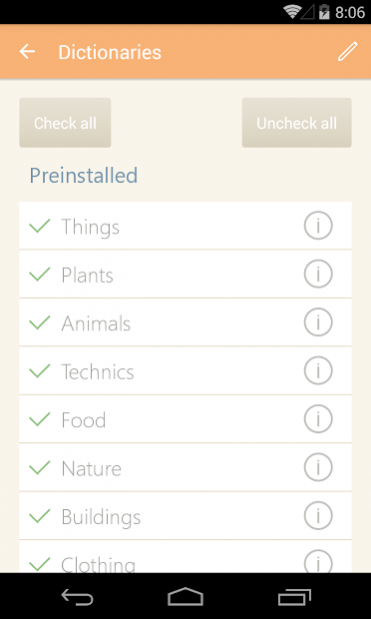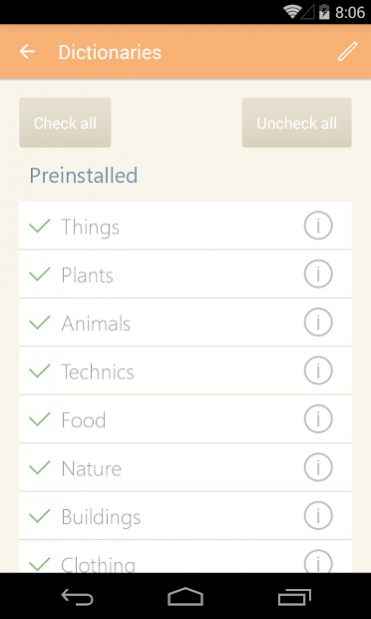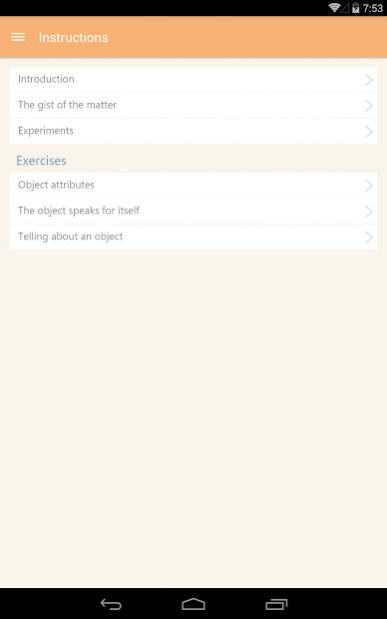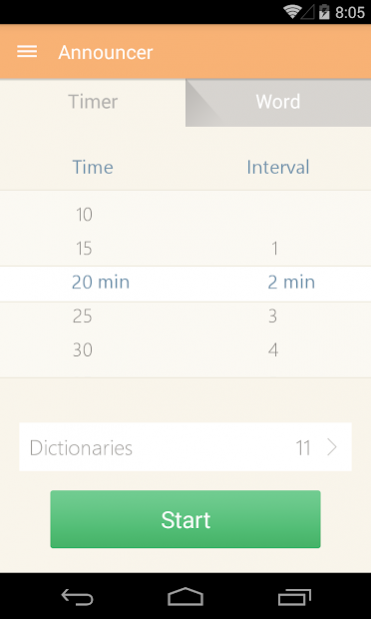Spontanics 1.6
Free Version
Publisher Description
Spontanics is an instrument for self realization and personal development, based on exercises that are used effectively by public speakers and on simple techniques for concentrating the attention. Using Spontanics helps develop the imagination and mental acuity, facilitates the achievement of eloquence, uncovers creative potential, and reawakens freedom of personal self-expression.
More than 1100 words, arranged in 11 categories, will introduce variety, and will reinforce genuine interest in the psychological exercises.
Here is a fragment from a "koan" related by the guru OSHO:
"Someone once spat on the Buddha. The man got so angry that he actually spat upon him. The Buddha wiped off the spittle and said to the fellow:
— Do you have anything else to say?
The Buddha's disciple Ananda, sitting next to him, remonstrated:
— What are you talking about? Did he say something? Just speak the word, and I'll shut him up. He spit on you – that's outrageous!
But the Buddha answered:
— He's trying to say something, but he doesn't have the words for it. He's trying to say something, but his tongue is powerless, even though his internal impulse is strong. He wasn't able to say it, and that's why he expressed it through an action..."
About Spontanics
Spontanics is a free app for Android published in the Teaching & Training Tools list of apps, part of Education.
The company that develops Spontanics is Arseniy Olevskiy. The latest version released by its developer is 1.6.
To install Spontanics on your Android device, just click the green Continue To App button above to start the installation process. The app is listed on our website since 2021-12-13 and was downloaded 3 times. We have already checked if the download link is safe, however for your own protection we recommend that you scan the downloaded app with your antivirus. Your antivirus may detect the Spontanics as malware as malware if the download link to com.olevskiy.arseniy.spontanika is broken.
How to install Spontanics on your Android device:
- Click on the Continue To App button on our website. This will redirect you to Google Play.
- Once the Spontanics is shown in the Google Play listing of your Android device, you can start its download and installation. Tap on the Install button located below the search bar and to the right of the app icon.
- A pop-up window with the permissions required by Spontanics will be shown. Click on Accept to continue the process.
- Spontanics will be downloaded onto your device, displaying a progress. Once the download completes, the installation will start and you'll get a notification after the installation is finished.